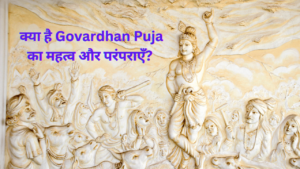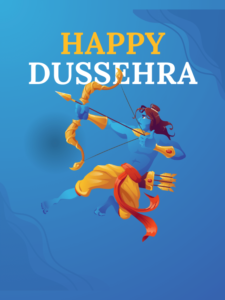Kilogram-kg Price Calculator
How to use Kilogram-kg Price Calculator
Step 1: Open the Calculator
Open the Kilogram-kg Price Calculator in a web browser. The calculator interface will be displayed, consisting of input fields and buttons.
Step 2: Enter the Price per Kilogram-kg
In the first input field labeled "Price per Kg (Rs.)," enter the price quoted by the shopkeeper for the item per kilogram. This is the cost you would pay for one kilogram of the product.
Step 3: Enter Your Budget (Optional)
If you want to determine the quantity you can buy within a specific budget, proceed to the next input field labeled "Your Budget (Rs.)." Enter the amount you are willing to spend on the item.
Step 4: Calculate Quantity
Click the "Calculate Quantity" button. The calculator will compute and display the approximate quantity you can purchase based on the provided price per kilogram and your budget. If the calculated quantity is less than 1000 grams, the result will be displayed in grams. If it exceeds 1000 grams, the result will show the quantity in kilograms and grams.
Step 5: Enter Quantity (Optional)
If you already know the quantity you want to purchase and want to find out the total cost, proceed to the input field labeled "Quantity in Grams." Enter the desired quantity in grams.
Step 6: Calculate Cost
Click the "Calculate Cost" button. The calculator will determine and display the total cost for the specified quantity based on the entered price per kilogram.
Step 7: Review the Results
The results will be displayed at the bottom of the calculator, Review the output, which will provide information on either the quantity you can buy within your budget or the total cost for a specified quantity.
Step 8: Repeat or Adjust
You can repeat the process by entering different values for the price per kilogram, budget, or quantity. The calculator is designed to provide quick and convenient calculations for your shopping needs.
Note:
- Ensure that you enter valid numerical values in the input fields.
- If at any point you encounter an error message such as "Please enter valid numbers," review your inputs and make sure they are numeric.
By following these steps, you can efficiently use the Kilogram-kg Price Calculator to make informed decisions when purchasing items with prices quoted per kilogram.